An improved interface, a new type of user, plus more changes
Upload-only role
This update introduces a new role you can assign to users: the ability to only be able to upload videos. They are not able to access any other part of the system. This type of user could be useful if you have an external agency creating your content and they need to add that video directly to your account. Upon signing in, this type of user is taken directly to the upload page:
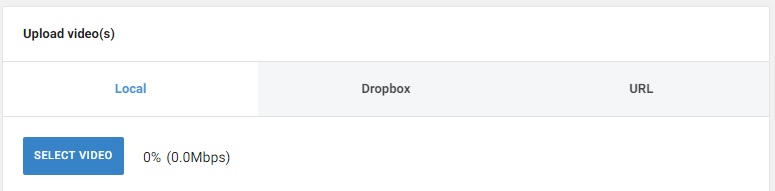
Nested content groups
You can organise your videos (and other resources) into groups. Groups appear like folders, however behave like labels. So a video can be “in” more than one group, as the container is virtual. This feature has been available for a while but has now been improved with the ability to adjust the size of the left-hand panel. Since you are also now able to nest groups, that allows you to expand the panel to easily view sub-groups. Nesting groups helps organise content into relevant sub-categories and also avoids having an endless long list on the main page once you start creating many groups:
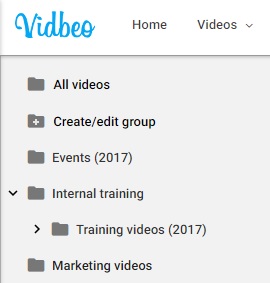
Additional changes
The admin panel has had some minor improvements, now using bar charts for reports, a new font and a simpler UI. The reports section now handles responsive layouts better, with its buttons now resizing correctly.
Multiple videos can now be uploaded within a single form. They can all have the same settings (such as the player and security) applied in one go. Those settings are now only presented if they need to be. For example if you only have one player to present your videos in, the form now does not ask you to pick one as that choice is redundant.
For accounts using live streaming, it is now possible to enter the start and end time of the event. You are free to stream before and/or after these times, however they are kept for reference.
The times returned by the API now adhere to the ISO 8601 (https://en.wikipedia.org/wiki/ISO_8601) format using UTC.
Since all modern browsers now support either HLS or DASH (the modern adpative streaming formats) either natively or through additional JavaScript code (which the player adds) we no longer generate a fall-back MP4 file. This reduces storage as it is redundant.
You can now request that we discard your source files after processing. We currently keep a copy for reference. This is the default since retrospective processing may be needed - for example you may want to pick a different poster frame to represent the video. If the source video is discarded after encoding, that is no longer possible.
DRM now supports 1:1 content:key mapping. So a unique key is created per asset and that is used to package it using Widevine and PlayReady. This imposes additional overhead in the key storage and management of the token/licence URLs, however it provides greater security with each video being packaged with a different key.
Support for HLSe has been removed. This was always a slightly awkward method that provided very little extra security for VoD. It was originally added as a kind of “half” DRM. The main appeal is that it is free: since the key is part of the manifest, the request does not need to be handled by an external vendor like Google or Microsoft and so incurs no costs. However the availability of the key is the flaw: a user is able to extract that key and so, if sufficiently motivated, would be able to trivially decrypt the HLS stream. That is not possible with true DRM, as the key is never made available to the viewer.
The encoding profiles now support multiple MP4 renditions. We favour using the HLS and DASH adaptive bitrate formats, however if required we can alternatively create those same renditions as MP4 files instead.
If you have yet to try out our professional online video hosting, why not request a free trial. You are welcome to request new features too, if there is a particular one you need that you have not seen listed.
Updated: April 27, 2017