Our video player has been updated
Preview frames
One of our popular earlier features has returned. When you upload a video to our online video platform, we will extract additional frames (if “previews” has been enabled within the encoding profile used). These are combined and then shown when a viewer positions their cursor over the seek-bar. The frame then appears behind the relevant time-code (which has also been adjusted to better align with both the image and the cursor):
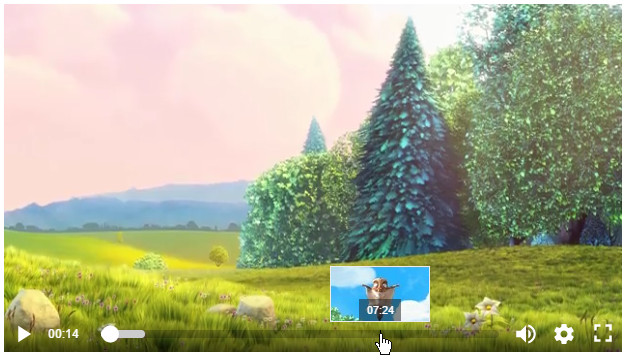
Note: If preview frames are not shown and you would like them to be, simply ask to make sure they are being generated for your content.
New icons
All icons have been replaced. They now use SVG (Scalable Vector Graphics) instead of being font-based (which, in turn, replaced image icons). SVG has many benefits over font-based icon sets. They are sharper on retina displays, very small in file size and since browsers do not treat them as text, don’t add anti-aliasing. There are other benefits: positioning of a font-based icon is subject to the same issues as with text: line-height, vertical-align, letter-spacing… they all play a role. SVG icons do not need to be added via a pseudo-element. And since they do not use the font-face rule, they bypass any issue some browsers have with that.
![]()
Plus, since each icon is now an independent SVG, it means the player does not need to load an icon-set that includes ones not used. This reduces the size of the file.
If you would like to read more about the advantages of using SVG, there are some interesting articles, such as: http://ianfeather.co.uk/ten-reasons-we-switched-from-an-icon-font-to-svg/.
Quality & speed
New options have been added that let you enable the viewer to pick the quality and/or speed of the video. To enable these, within the admin panel simply click on Content, then Players and finally choose the player your videos are displayed in. If one (or both) options are enabled, an additional button will be added to the control bar which, when clicked, will show the options.
By default, a video will play at its normal speed and the player will automatically pick a quality based on the size the player has been embedded and also the speed of the connection.
Note: Some mobile devices have inconsistent support for these features. On Android, the speed-selector is often not respected. On iOS, the quality-selector is often not respected.
We also fixed a small bug with the Q&A interactive items (overlays) where it was sometimes possible to select multiple answers to a question. Now only one can be chosen at a time.
If you have yet to sign up, you can start a free trial now with no commitment by simply clicking on the button on the home page. Or if you are an existing client with any questions about this or any other aspect of the online video platform, please don’t hesitate to get in touch at [email protected].
Images (c) copyright 2008, Blender Foundation / www.bigbuckbunny.org
Updated: October 28, 2016