You can now transfer your videos
The main use for this alternative method is when your video is already online somewhere - perhaps on your company’s server, or on a rival platform, or on a service like DropBox. Now, rather than have to download the file from there to your computer and then have to upload it to us, you can simply provide the URL to it and our system can retrieve the file itself.
That means you don’t have to wait (possibly hours) for a large file to upload, especially if your home or office’s internet connection is slow.
It’s available to all our users right now. Simply click on the link on our ‘new video’ form:
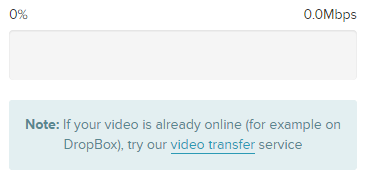
You will then see a very similar form. However this one asks for a URL. You will need to provide the full URL (one which, if typed directly into your browser’s address bar, would show the video file or prompt you to download it).
Note: The URL will need to end with either .mp4, .mov, .mpg or .mpeg
For example it may look something like this: https://dl.dropbox.com/u/12345/file.mp4.
Once you have entered the URL, the title and the optional description, click on ‘Proceed’.
Our system will then attempt to retrieve the file from that URL. Assuming it is successful, it will then be encoded into a format suitable for delivering over the web. This may take some time.
Updated: January 9, 2015