Increase engagement
Within our enterprise video CMS we added a hotspot to this video. If you watch the video on a laptop or desktop, you should see a hotspot appear over the hot air balloon between 00:01 and 00:07. It is clickable and the cursor turns into a pointer, just like it does when hovering over a link to a web page:
In this example we have made that hotspot visible so that you can see it, but you can choose to make it completely transparent. That way the item itself would seem clickable.
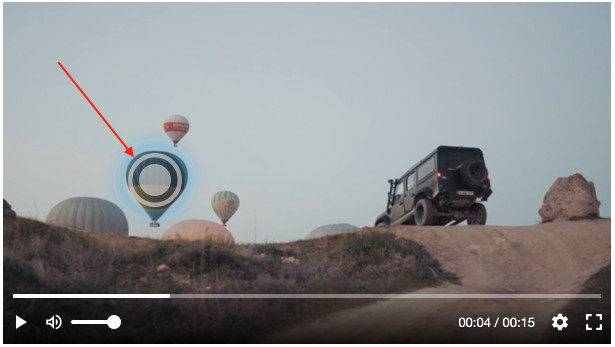
In this example, the clickable video has a link to a page (our home page as it’s a demo). You can link to your own URL. Or in theory you could run a JavaScript function instead. Not familiar with JavaScript? Depending on your budget we may be able to build a bespoke solution for you.
Note: The hotspots will be inactive on mobile since Apple switches control over to their own, built-in video player. We need sufficient space to show them and so they are best suited to desktops where we have complete control of the player.
If you would like to find out how to make your own clickable video, simply visit the guide we have written in our support section: How do I make a clickable video?.
All our business video hosting accounts have access to this feature.