How can I upload a file from Dropbox?
Dropbox is used by many people to store a source copy of their video file.
If you use it for your files, you can send a link to your file to our video API without needing to re-upload that file into our system, saving you time.
Upload your file to Dropbox
Simply click the Upload > Upload files option in the Dropbox interface:
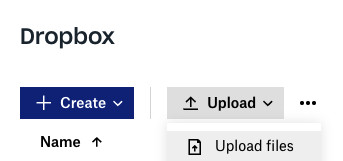
The file will upload:
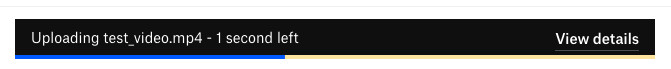
It will then be listed in your Dropbox files.
Get a link to the file
Our video API has both a push and pull mode. In this case your video file is already online, in your Dropbox account. So you can simply get a link to it. And our system will pull it from there.
There are several places where you can get that link in the Dropbox interface. For example on the files screen, in list view, you can hover your cursor over to the right of the file’s name and you should see a button to click to Copy link:
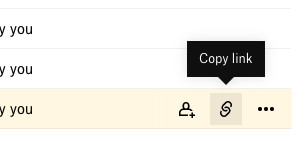
Or you can click the Share button and get that same link by clicking on the blue link on that screen:
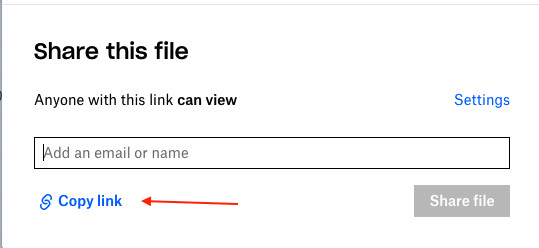
You will now have a link that you can paste (Edit > Paste or Ctrl+P) that looks something like this:
https://www.dropbox.com/s/something/file_name.mp4?dl=0
BUT that link is to a web page, not to the actual file. We need to fetch the file, not a web page. Handily it’s easy to change that link to make it how we need: simply change the number 0 at the end to a 1. And it’s as easy as that:
https://www.dropbox.com/s/something/file_name.mp4?dl=1
Armed with that link, you can now send it to us in an API call. Our system will pull your video from that URL, directly from Dropbox.
You can see the full documentation about our Video API on our site for video developers but the POST /videos API call essentially looks like this:
curl \
-g \
-H "Authorization: Bearer YOUR-API-KEY" \
-H "Content-Type: application/json" \
-X POST \
-d '{"input":"https://www.dropbox.com/s/something/file_name.mp4?dl=1", "name":"My video"}' \
"https://api.vidbeo.com/v2/videos"
Note: the Dropbox link needs to be accessible by our system which of course is not signed in to your Dropbox account. So make sure it has not expired and that it allows downloads to ensure this works!
Updated: September 25, 2023