How do I submit a video sitemap to Google?
To start with, we suggest calling your video sitemap something like company-com-video-sitemap.xml to make it clear what it contains.
Before that can be submitted to Google to help with your video SEO, it will need to be uploaded to your company’s web site. It needs to live within the domain which it contains the URLs for - this is so that Google knows you have the authority to submit URLs that are part of it. We recommend putting the file in a separate folder, just to keep your video sitemaps separate from your web site’s other content, although you do not have to. For example you could make a folder called ‘sitemaps’, then upload the XML file you just downloaded into that folder. This would make the URL to it company.com/sitemaps/company-com-video-sitemap.xml.
Note: If you do not have access to your web site’s server, please contact your IT department - they will be able to do this for you.
You now need to tell Google that URL so that it can process your video sitemap.
To do this you will need access to their Webmaster Tools. If you do not already have an account, you can create one for free. If your domain name is not already listed, you will need to add it. As part of this process Google will need to verify that you own your company’s domain name (such as company.com). Simply follow their guidance to do this.
At this point you should see your domain name listed on your webmaster tools dashboard and be able to see its settings. Of course here you want the Sitemaps option in the left-hand menu:
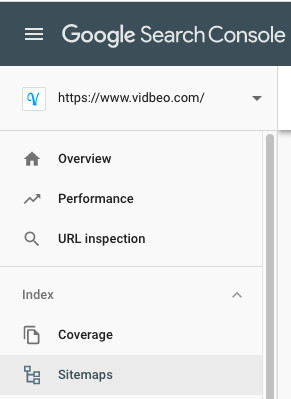
On the right you should see a prompt to enter a sitemap URL. Type in the location of your video sitemap file, for example sitemaps/company-com-video-sitemap.xml. You can’t change the domain to ensure it is the same one you own (verified earlier):
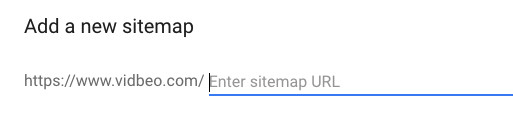
Click the submit button and Google will then analyse your video sitemap. Over the following days it should gradually index the pages listed within it.
Google does reserve the right to not index any page and so even if after weeks have passed, your videos may still not be listed within their main index. In which case feel free to contact us at [email protected] and we may be able to investigate why (for example if videos are set as private).
Updated: September 25, 2023