How do I upload a video
Sign in to our online video platform and you should see an upload button in the top-right corner. Click that.
You should be prompted to choose a file or drag-and-drop one to that panel:
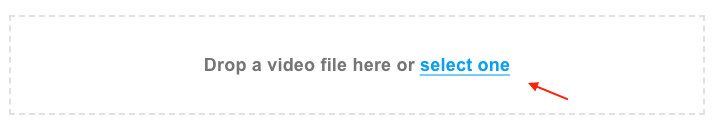
When you do, it should automatically start uploading. The progress bar should start to move. If the file is large or your connection is slow, it may take a while.
While it uploads, enter some details about the video. You should at least give it a title - you probably don’t want to leave it as the video’s raw file name. And maybe give it a description. And perhaps some tags too:
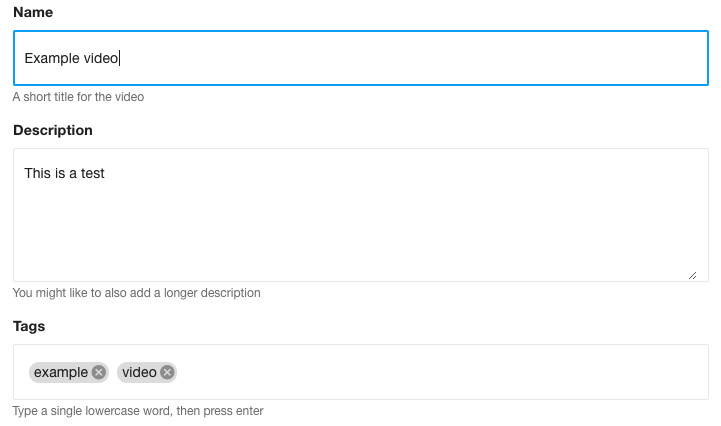
If you have any categories, custom players or custom transcoding profiles previously set up, you will be asked to choose one of those too from their respective dropdown menus that will appear.
And you will be asked to choose the privacy for the video. The default setting is private which works well for most people. A private video can be watched if someone knows the unique link or has access to a page it is embedded on. We support multiple levels of privacy depending on your requirements:
Public
Set a video as public if you want anyone to watch it. We will add metatags to the embed code to let it be indexed by search engines and add social metadata for Twitter and Facebook.
Private
We are a private platform and so don’t have a YouTube-style search page listing all videos uploaded by all users. However the difference between private and public is that we don’t add metatags for search engines and social sites for videos set as private. As we figure you don’t want them listed.
Password
As the name suggests, the viewer needs to know the password in order to watch the video. Note that since that password prompt is added by our player, videos that require a password to watch can not be accessed using our external HLS .m3u8 link.
Authenticated
These videos can only be watched by a viewer who is authenticated. It adds a layer of protection for content you want to only be viewed by certain people. The viewer needs to have a valid cookie or JSON Web Token sent in their request. So they will need to have either signed in (to have a cookie be set) or have gone via an authentication process at your end (which would generate a JWT, which is signed with your own private key).
Having choosen your level of privacy, click the button at the bottom to save the video which submits it to be processed.
A video can take a while to be analysed and transcoded. It mainly depends on its duration. When it’s ready, you will see a thumbnail image taken from it appear in your Videos library. You can then click on that thumbnail to watch it, edit its details, or grab the share link/embed code.
Updated: September 25, 2023