Keep the same sitemap URL
If you now sign-in to the Vidbeo admin panel, then click on ‘Sitemaps’ in the main menu, you will see a list of all of the video sitemaps you have requested. Next to the successfully-generated ones (whose progress will show as ‘Completed’) you should see four buttons, instead of the previous three. That additional orange button lets you request that that sitemap be re-built. This will prompt our system to generate a new version of its content. Once done, it will return to showing as ‘Completed’.
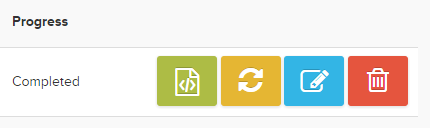
You will need to do this if you add or delete videos from your account, since your domain’s video sitemap will need updating to reflect that change. If you have added a video - and you want Google to index it - it is a good idea to include it in your video sitemap to help Google locate it. Similarly, if you have deleted a video, then it is a good idea to remove it from your video sitemap to avoid errors when Google tries to find it and can’t.
Updated: February 5, 2015