Integrate with Mailchimp or Campaign Monitor
Videos can be a valuable part of email marketing, providing a great way to acquire leads. We support adding a variety of interactive elements to your videos. Cards can be used to highlight a particular feature with a call-to-action. Hotspots can be positioned over items within the video to make a clickable video. A gate can be used to add a contact form to ask your viewer for information such as their name and/or email address.
We now support integrating with external providers directly from a gate. That means that rather than having to accumulate data your viewers submit within our platform (which you then have to export from us, then import it into your CRM or email marketing platform), we can now send that data directly to your provider.
As well as saving you time, it improves data privacy: the viewer’s personal data (such as their email address) does not need to be permanently stored within our platform. It is submitted to the provider using a secure API call.
We currently have linked a limited number of providers but can add more. If you use a different system (such as Constant Contact, Marketo, or similar), please get in touch. Most providers document the process to submit data to them using their API and so we can likely add them for you.
Integrate with a service
If you are signed in to the dashboard as an administrator (or above) you should see a More > Services option. This page lists existing integrations with external services. Click on the blue link to add a new one.
You are asked which provider you wish to connect to.
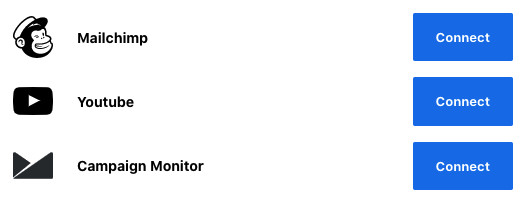
All the providers we currently integrate with use an approach called OAuth2. That provides a layer of protection since it means you do not have to generate an API key (or equivalent) yourself. You simply click on the Connect button. And we will redirect you to the provider (such as Mailchimp) using a secure link. That will prompt you to consent (and possibly sign in, assuming you are not already). That provides us with permission to add submitted data. You can revoke the permission at any time.
Use the integration
Having connected your account to an external service, you can now proceed to add a gate (contact form) to a video.
In the dashboard, click on a video’s thumbnail, and then in the menu on the left-hand side, you should see an Interactive option. Within that should be a Gates option. Click that, and then on the button to add a new gate.
You will be asked to enter some details, such as when the gate should appear and what the viewer should be prompted for. Generally you would ask for their email address and name.
The final step is to choose which connected provider to send their submitted data to. For example, Mailchimp.
Now when a viewer submits their data within one of your gates (like in the image below), that data is automatically added to your mailing list.
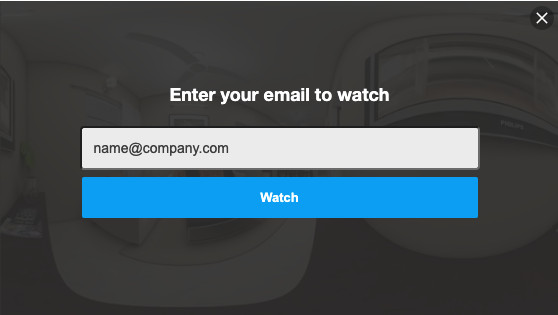
This system update also included some other improvements to our video CMS such as reducing the size of the dashboard, upgrading to a new JavaScript framework, and making it easier to edit folders within the video manager.
Updated: March 14, 2022